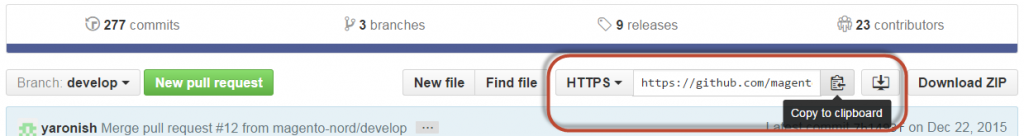Here we’ll discuss the process to install Magento enterprise sample data by cloning with HTTPs. For cloning the Magento enterprise sample data GitHub repository with HTTPs protocol use the following steps:
Before continuing the article any further, remember the process of cloning needs precise coding skills to install Mage sample data accurately. Here we’d like to mention we’re offering great Mage cloud hosting plans in a very good price as low as $9.99 per month for a basic plan. Our Mage cloud hosting plans cover full development & tech supports for the clients round the year around the clock. So, join Aspiration hosting to get free support to install Mage sample data absolutely free of cost.
Tanzia Farin Chy for Aspiration Hosting
Magento enterprise sample data – clone with HTTPs
First using a browser, give a visit to the Mage sample data repository.
Secondly in the the clone URL field under the right side bar of page, hit HTTPs.
Now hit to copy to clipboard.
Here take the following as an example:
Next we need to go to the web server’s docroot directory. Generally the path is for CentOS users is /var/www/html & /var/www for Ubuntu.
Simply insert git clone. And also paste the obtained value we’ve got in the first step.
Here following is an example:
git clone https://github.com/magento/magento2-sample-data.git
Further keep patience and give time to repository to clone on your server.
Now jump to the <your Magento sample data clone dir>/dev/tools directory.
Right after that insert the following mentioned command to create a link (Symbolic). Now, the command links the cloned files and ensures the sample data works properly.
php -f <sample-data_clone_dir>/dev/tools/build-sample-data.php -- --ce-source="<path_to_your_magento_instance>"Again following is an example:
php -f <sample-data_clone_dir>/dev/tools/build-sample-data.php -- --ce-source="/var/www/magento2"Hence keep patience till the command end with process for symbolic linking. In the next part we’ll discuss cloning with SSH to install Mage sample data.