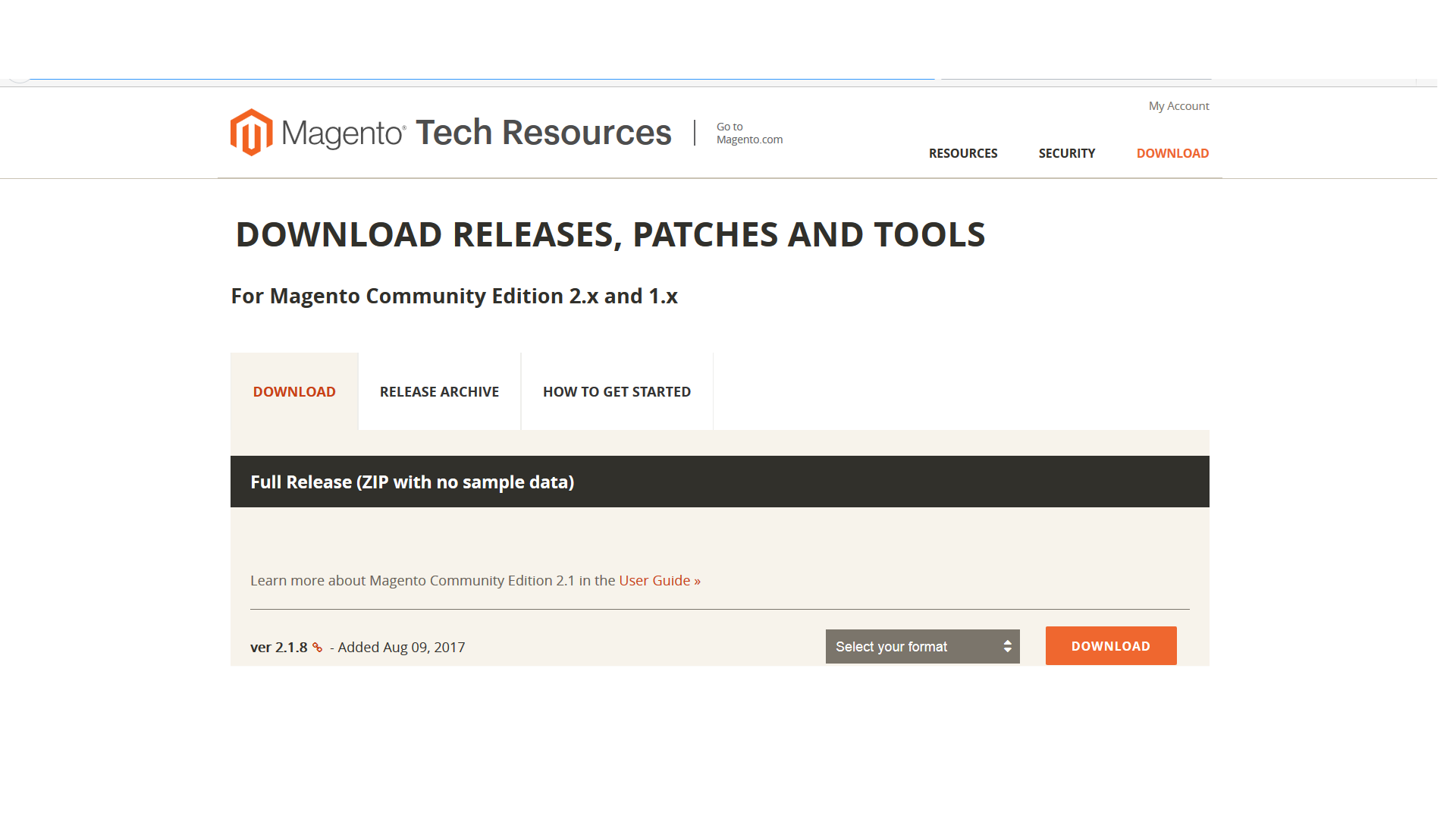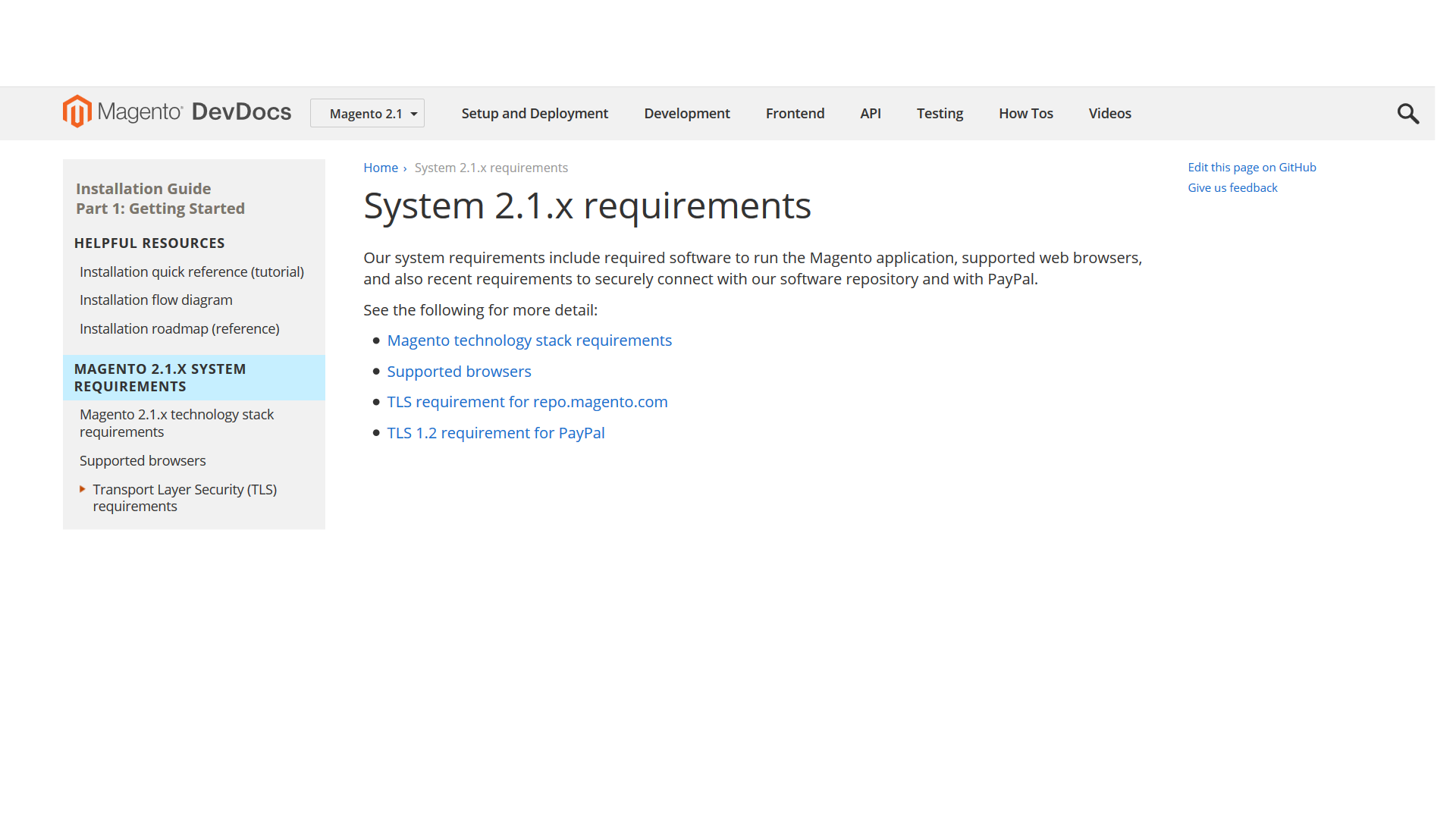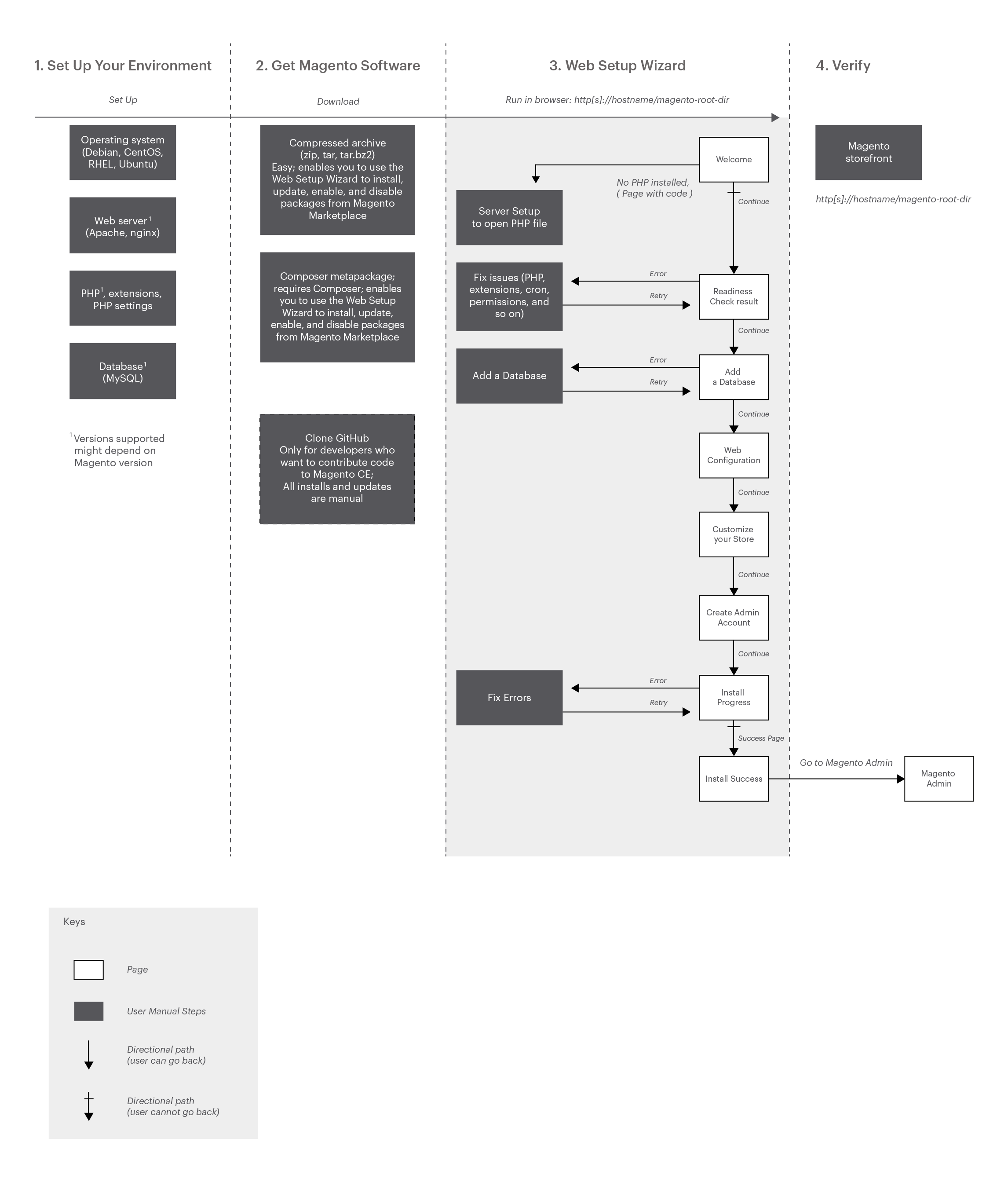Your Magento 2 install needs to go off Magento official versions. Here, you can see the full release versions of Mage. Make sure, you always go for the latest version. The latest version as of now is version 2.1.8. From the list, you can also make choices depending on your system. Also, you will get different formats to download.
Step 1:
First you will need to download Magento before anything. So, download your version in “.zip” or “tar.gz” file. After that Mage is ready to install on your hosting server. Please find older versions under “Release archive” tab.
Or you can simply use Aspiration Hosting (AH). Just forget about the troubles of installing Magento. AH’s One Click Installer will do everything for you in simple steps. Because, Aspiration Hosting has some of the best hosting plans in town. The plans starts from $9.99 per month.
For more information, please visit our article based on how to download Magento
Step 2:
Under the “How to Get started” tab, you’ll get basic information about Magento 2 install process.
Here is the list to follow to install Mage 2.
- System Requirements: Here you can learn more about the Magento 2 install requirements. This is a quick overview with your hosting. On the other hand, it also describes the server and the operating system.
- Community Edition User Guide: A great source to learn about updates of Mage releases.
- Reference Developer Documentation: This section mostly gives service to coders. However, they can keep them up to date about new release requirements.
- Designer’s Guide: Simply put, it is a guideline for coders. Here, they can learn about Mage theme development.
- Test Automation Framework: This is a source of instructions for Magento Testing Framework (MTF).
Step 3: Easy Magento 2 Install
Hosting companies like Aspiration give you the chance to install the Mage software. Magento one click installers can also setup Mage software and extensions. Later, you can update using composer and command line options.
- To begin with, download the latest Magento 2 software.
- Secondly, upload the software to the hosting site using an FTP client.
- Or, just login to the server or cPanel. Go to “File manager: public_html” folder. Afterwards, Unzip the Magento file on server.
- Or, you can also ask for help from your host.
- Either, if you’re a “Aspiration hosting” user than forget about the previous steps. Just login to your cPanel. Later, use the “1- click installer” under it. It will upload and install latest Mage software in your domain .
- Likewise, you’ll get updates in your dashboard notification. For upgrade, you can use command line or composer.
Installation for integrator and packager
- Firstly, create a Composer project. Here you’ll use the components for this project.
- Before you start to create composer check that it is available.
- Now, open a command prompt in your PC. Than, enter any of the following codes in the composer and press enter.
“composer –help
or
composer list –help”
Otherwise, insert following codes.
Installing composer:
Create a blank directory in your Mage server.
Enter the codes:
“curl -sS https://getcomposer.org/installer | php
mv composer.phar /usr/local/bin/composer”
META PACKAGE uses Composer to update package. Next, make the project using composer for MP.
Installation for Contributing coder
The method, Clones the Magento 2 “GitHub repository”. Likewise, composer updates packages . Thereafter, install the Mage software using command line or the Setup Wizard. You can also update the Mage software using Composer. Some coders use GitHub commands for do the same . They customizes code under the app or code directory.
For more information about Cloning the Magento repository click here.
Mehedi Hossain Chowdhury BSC EEE wrote for AH