Magento Auction is a module to enable the auction feature in our Mage store. Therefore, it provides the functionality to admins to run an auction on a specific product. So, the buyers can bid on specific items. On the other hand, admins can easily manage the bidding for their Dashboard. It has options like updating or deleting the auctions. Also, admins can set up Incremental auctions and with features like Automatic and Reserve come in handy to run auctions.
As we hear people complain about slow websites after installing Magento Modules, our team always advises them to use a good hosting provider. In the terms of the best Magento hosting, we at Aspiration Hosting offer special features for Magento like LiteMageCache, CDN services, technical support, SSD cloud storage, etc. Therefore, our hosting has all the features a Magento user desires, in very affordable packages. Yes, only a minimum USD 9.99 per month!
Tanzia farin Chy for Aspiration Hosting
Webkul’s Magento Auction is a Marketplace add-on module. For using this module, you should have installed with Multi-Vendor Marketplace.
Magento Auction – A Short Description on Features
- Firstly, it has the ability to run and allow an auction feature in an online store.
- Secondly, it provides more control to admins by providing Automatic, Reserve and Incremental price features.
- Thirdly, the automatic Email notification system. It automatically notifies the bidder if they have been outbid for any product.
- Also, we can select any time frame to run any auction.
- Magento Auction consists of great management tools such as Delete or Update product auction or prices.
- Next, Magento Auction supports RTL including multiple languages too.
Last but not the least, we can manage multi-store with Magento Auction. - Finally, it is compatible with Magento 2.0 and later version.
For a better understanding of Magento Auctions, please read the following description. Here below, we tried our best to visualize and describe the features for Magento Auctions:
Magento Auction – Standard Auction
Right after the installation, the admin can see Magento Auction tab in the admin panel. From here we need to configure our site for auctions. So, people can start bidding.
For example, admins can do many types of things for the standard startup. For example, they can set up an auction, rules, bid price, details, bidder name and price options, etc. As well as, set up a custom winner message for the bidders.
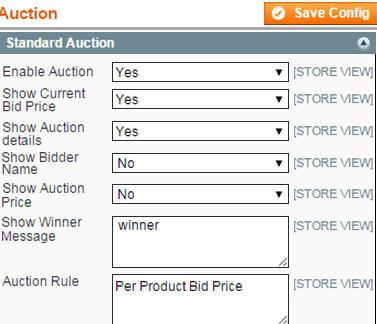
Magento Auction – Auto Price Increment
Each time a bidder places a certain figure or amount for a specific product. As a result, every time the amount of next bid automaticly increases at a certain amount. The admin sets the rate of the increments before starting an auction. Simply depending on the current highest bid, it increases the next bid by a certain amount.
For example, we can see here, each time someone bids, the auction next bid price increases in a certain amount. Precisely 5.00 USD in the attached sample image. If the first highest bid range is 0.1 – 99.99 and someone bids 10 USD for any product. In such case, the bid increase by 5 dollars. So, it means no one can bid less than 15 USD in the next bid. According to the rule, Current Highest Bid + Usd 5 increment.
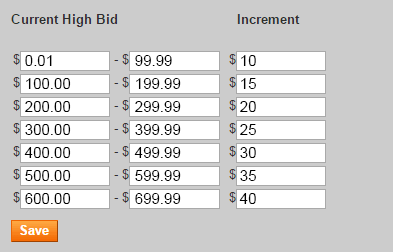
However, the store admin can set the Increment bid price for a different range separately. Suppose, for the range 500 – 599.99 the bid will Increase by 10 USD. Here, for example, we set different bid ranges. Also, you can see depending on each range the bid is increasing. Finally, by using Add option admins can add as many bids range he/she would like to include.
Magento Auction – Reserve Price
Reserve price means, the highest price a seller is expecting for a certain product. Here in Magento Auction, we can set up the reserve price for each product. In such a case, the admin has to sell the product which reaches its reserve price. Or sometimes the bid exceeds the reserve price too. But when a product does not reach the reserve price. In that case, the admin is not bound to sell the product. Hence, it means that no one has won the bid.
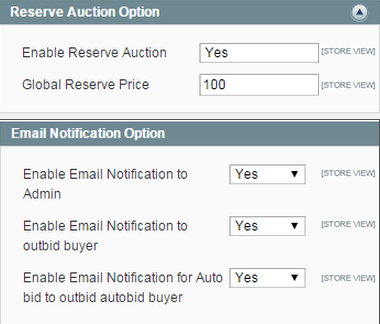
As an example, if a seller sets 50 USD a unit of each product but the highest bid only reaches to 30 USD for the same product. Here the buyer has the option to either sell or keep a product. However it also means no one wins the bid. If the case is that the bid reaches 50 USD or higher it means now the buyer must sell the product to the person won the bid.
Magento Auction – Automatic Bidding
One of the most interesting features is Automatic bidding. By using this option, the buyer can set the max bid for a specific product. So, it means whatever other bidders do once you’re in automatic mode, the system keeps bidding for you.
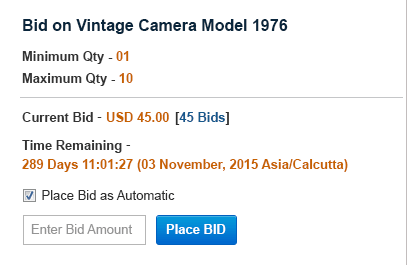
For an example, a bidder bids 50 USD for a specific product and becomes the highest bidder. As a result, you became outbid for the same product as you bided 40 USD earlier. Regardless of the next bid, if you set Automatic bidding up to 100 USD. In that case, the system bid auto to next bid, 60 USD for you. Simply it outbids your competitor. But the competitor also gets notifications about it. And suppose, he bids again 70 USD. Only then, will he win the bid by outbidding you. Either the bid of 50 USD will continue till the time bidding time expires.
How does the Magento Auction module work?
To begin with, the admin sets the module according to their requirements. They start by setting a base price for the specific product. Moreover, we can set also important parameters like the time frame of an auction. Similarly, the admin can manage the auctions easily by adding and deleting them, etc.
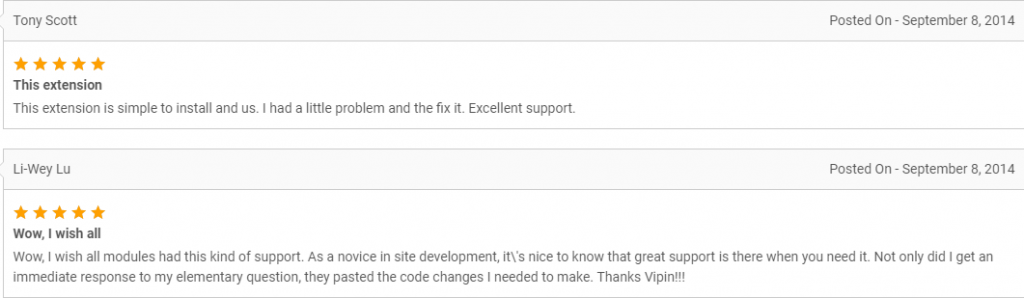
However, every module might have some issues. But for the specific Magento Auction Magento marketplace module, we did not hear of any complaints. Rather some coding issues on the update but they were fixed as soon the complaint was made by a client.
