Definitely, PayPal is one of the best options for making payments online. By using Paypal as a payment method it is possible to make or receive online payments in a fast and secure way. With Magento Paypal Open Source, we can accept payments from PayPal account holders including all major credit and debit cards around the world regardless of their issuance.
However, if you have already picked Magento as a CMS for your first online store. Also, if you are thinking of hiring a developer to set up PayPal as a payment option. Just take a few minutes to visit our site. We are offering the best Magento Hosting Packages with development support such as setting the PayPal for the first time as Payment Method absolutely free with our Pro and Plus packages.
As a senior developer, I can say that setting up PayPal is not an easy task and needs expert hands. You can risk crashing the whole payment and put your money at risk. Also, Aspiration is offering an exact solution for you a complete package including 24/7 customer and web development support within an affordable price tag of USD9.99 per month. Either you can read this article and setup PayPal your own.
So, integrating Magento Paypal as a paying option makes the store more convenient for the customers regarding their online purchase. As the customers don’t need to have a PayPal account to make payments with PayPal. So both merchants and customers can pay and receive payments within making a very less effort.
Though the depending on the store’s geo-location the Magento Paypal method-names are different. For example, you can receive payments from approx. 202 countries around the world using the Global Payment option. Among all the other methods the most used methods by the online stores are the Paypal Checkout & Standard Payment.
You can also receive payments using multiple methods at a time without an exception Express Checkout with Paypal Standard method. Though the Express Checkout can be used simultaneously with other methods.
Magento PayPal Solutions – the Express Checkout
Basically, PayPal Express Checkout is a multipurpose and complete payment solution. As it is a two-way payment solution and accepts both credit card and payment through PayPal accounts.
Magento PayPal redirects customers to the secure PayPal site to complete the payment. Now, in a very secure environment, the customer can fill in their payment information. As they complete they will be returned to the store for further proceedings to complete the checkout process. Also, the PayPal Express Checkout adds the familiar PayPal button in our store that will help to boost sales.
Furthermore, the PayPal account holders can complete the purchase by clicking the button in a single step.
Also as we mentioned earlier we can use Express Checkout solution along with other methods simultaneously. For example, the All-in-one PayPal solution can be used with the Express method. If you’re already using a method to accept credit cards. In such a case, we can use the Express Checkout as an option for the users who prefer PayPal itself as a secure payment method.
How to set up the Express Checkout?
However, there some basic requirements before we begin the Magento PayPal setup. All you must one of the following type PayPal account:
Requirements to setup :
- Personal Merchant PayPal Account
- Personal Customer PayPal Account
Again we can have two PayPal methods active simultaneously. For example, the Express Checkout, and the All-In-One solution side by side. So each time we enable one of the above payment solutions the other one automatically gets deactivate.
How Configure Your Magento PayPal Account?
Before anything, we need to configure our PayPal Merchant / Customer account using the PayPal website. Don’t worry it’s a simple process all you need to fill registration information and accept the agreement. Later you need to go through some verification process such as verification through mobile and email etc.
Step by Step Setup Magento Paypal – Express Checkout Method: Step:01
- First, we need to log in to your PayPal Advanced account using the following URL:
https://manager.paypal.com/Note: Use your same PayPal credentials to log in PayPal Manager.
Next, browse through Service Settings >> Hosted Checkout Pages >> Set Up. Now run the following setup:
First setup the following values:
- AVS >> No;
- CSC >> No;
- Enable Secure Token >> Yes;
Now click Save to complete the setup.
- Secondly, as per the PayPal recommendations, we need to set up an additional user for our account. For setting up an additional user, follow the following instructions:
Again open your browser and go to the PayPal Manager site. Next, simply log in to your account using the credentials.
Here, find the option for setting up an additional user. Now follow the instructions at the PayPal Manager and set up an additional user. This is a quite easy process and may change with the PayPal updates so we recommend you to follow these specific PayPal instructions.
Now click Save to make the changes.
Step by Step Setup Magento Paypal – Express Checkout Method: Step:02
Now login to our Magento DashBoard using our Admin Credentials.
1. Now from the Menu option, go to System >> Configuration.
2. Under Configuration >> Sales, select Payment Methods.
3. Those Magento installations have multiple websites, stores or views. Simply choose the specific store or view using the scope to configure PayPal on that specific store.
4. Now under the Merchant Location tab, select your geo-location means the country of origin of the business.
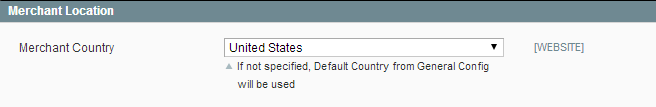
5. Next, if required click the PayPal Express Checkout section. Now, click the Configure button and you can see the following option:
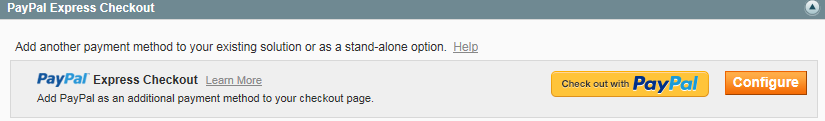
6. In the Express Checkout section >> Required PayPal Settings, set up the following:
- First, enter the same email address that was used to create the PayPal merchant account.
Here note, the field is case sensitive so both the email should match with the email of Paypal merchant account.
- Secondly, we need to set up the API Authentication Methods for one of the following: API Signature or API Certificate.
- Even use the Get Credentials from PayPal button to complete the following: API Username,
API Password, and API Signature. - Set the Sandbox Mode to “Yes” for using credentials from your sandbox account. Either click the Sandbox Credentials button for the instructions to set up the testing environment.
- Now set API Uses Proxy to “Yes” our system is using a proxy server to establish the connection between Magento and the PayPal payment system. Now we need to under the Proxy Host & Proxy Port to complete.
7. Finally, set Enable this Solution to “Yes.”
Now we have just ended with the Required PayPal Settings. Here you can either continue with the Basic and Advanced Settings. Or suddenly click the Save Config button to make changes.
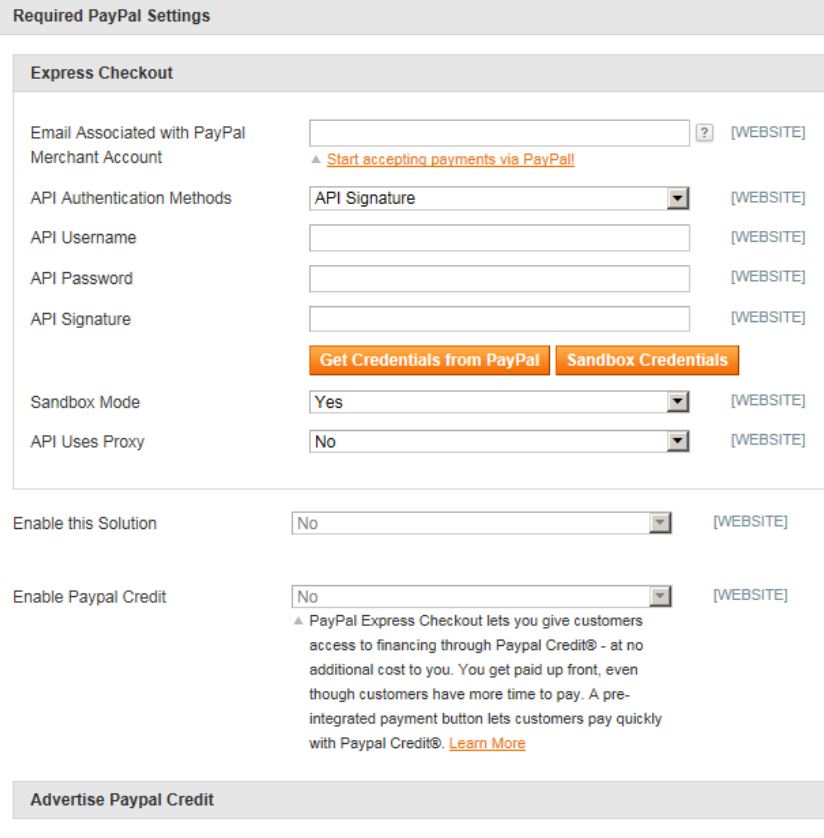
We’re not done yet, for further Magento Paypal settings read the following article:
How to setup Paypal in Magento store? Express Checkout: Part 2
